We had a bit of a panic this morning before the kids went to school. Like I shared previously, mornings can be stressful especially when there are printing emergencies. This time, Kianna woke up to find that she had to layout and print several school certificates. Imagine the scene: Kianna at the printer, the school service honking and us living on the 5th floor. It was just one of those mornings, I guess. It had me thinking there are better ways to deal with printing situations so I’m sharing printing tips and hacks that’ll hopefully continue to save my day and yours.
Save your colored inks
Aside from Kianna freaking out I was having a mini freak out moment with all the colored pages she needed to print. When you have documents to print with a colored background, create it on a white background and print on colored paper.
I printed my business cards on colored paper, pink my favorite!
You can also save on colored ink by choosing the black and white color setting.
Some fonts need more ink than others. A pretty small detail but can be significant if you’re printing many pages. Sans-serif fonts use less ink and Century Gothic seems to be the cheapest font to print.
Recycle when you can
Recycle ink cartridges by selling the used ones to be reused. You can earn a little money and you’re helping to save the environment from more trash.
Use recycled paper and help lessen the the amount of waste to landfill. Recycled paper produces lower carbon emissions than non-recycled paper.
Set aside printed paper that’s no longer needed for scrap use. It can be used for kids to draw on, arts and crafts and also for clean ups when wrapping wet garbage or large spills.
Scan bills, receipts and other documents to keep in the cloud. I use Dropbox myself and scan my documents so I can lessen the paper at home and recycle.
Considering getting your own home printer? Check out our current printer the Canon E410.
If you register the product in the Canon Red App, you get 500 Rewards Points which is convertible to electronic GCs. See the types of GCs here: https://registrationcanon.com.ph/agm/rewards/view_
#PIXMOM #CanonPH #PIXMA #PIXMom #TeamCanonPH #CanonPH
 Copyright protected by Digiprove © 2017
Copyright protected by Digiprove © 2017

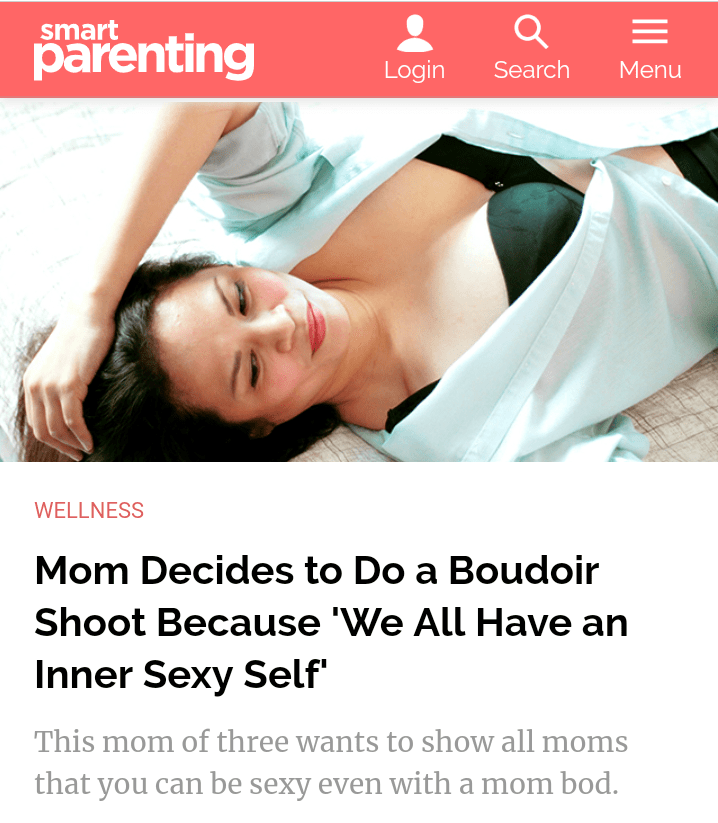

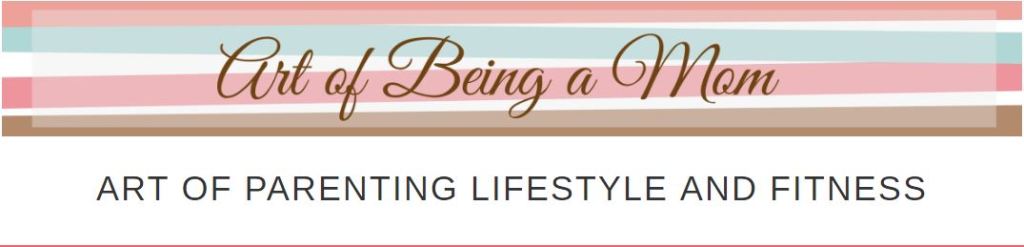
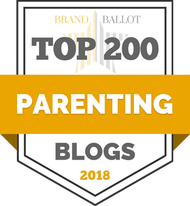


I’ve actually been thinking about buying a printer again! I haven’t had one for years. These tips are great, especially the one for printing on coloured paper! That would save so much ink. I think I will invest in this one.
This is really helpful for me.I am thinking of buying a canon printer for my business purposes.I already checked some designs.It is nice that now I know how to use ink without wasting on many prints when it is not really needed.