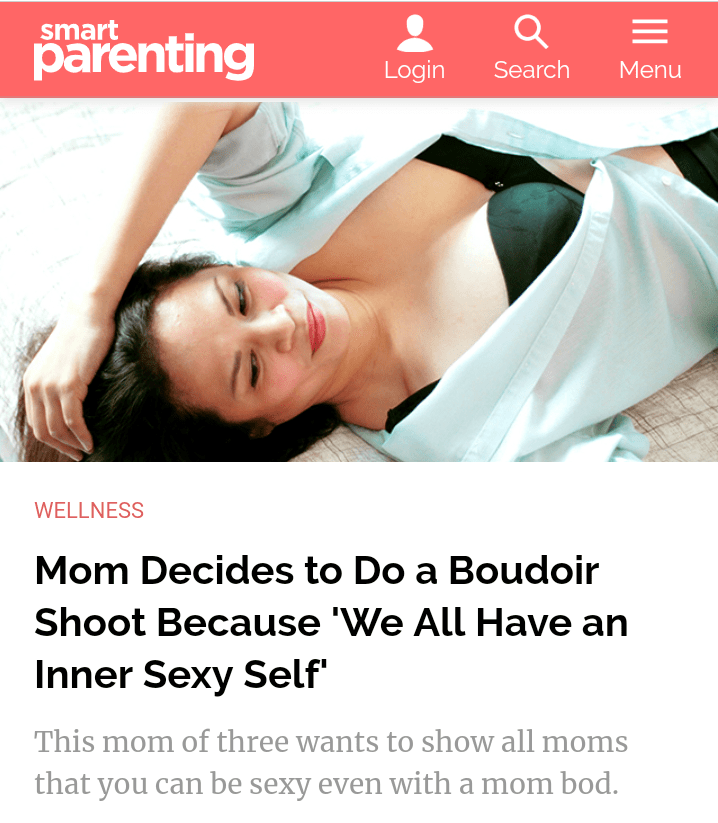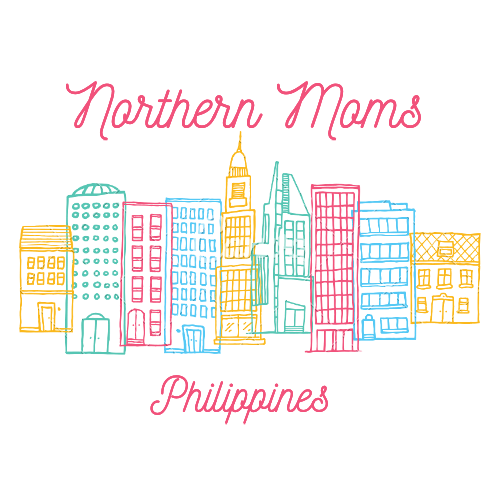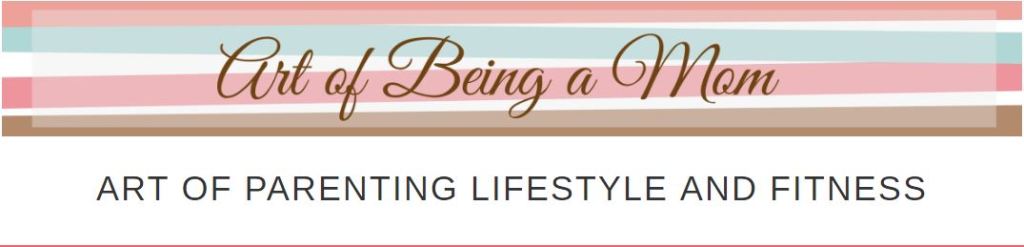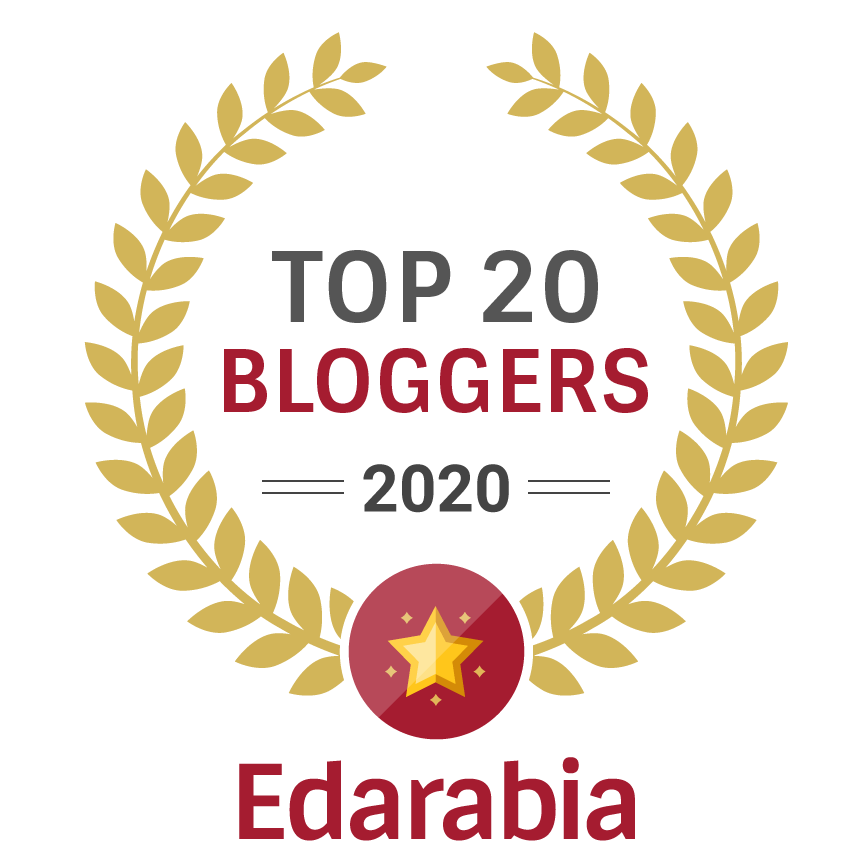The internet is a wonderful asset to our lives, but there are risks and dangers that we should be aware of, too. In recent years, there’s been a huge spike in the number of phishing scams and cyber hacks, and that’s made ensuring that we all take our digital safety extremely safely. Nobody wants to inadvertently expose themselves online and run the risk of losing thousands of dollars.
The threats aren’t meant to scare you. It’s just the reality of what could happen if you’re lax in the digital security department. The good news is that, in this day and age, it couldn’t be easier to ensure you’re fully protected. In this blog, we’ll run through something of a digital security checklist. Maybe sure you’re following all of them, and you’ll be making it as difficult as possible for hackers to successfully target you.
Keep Your Devices Updated
There’s no such thing as a fully impenetrable device. All devices can be hacked. However, they’re not all equally likely to be targeted. Hackers look for security vulnerabilities in outdated software versions, which can often provide a backdoor for them to access. The way to close that backdoor is to ensure that you’re always running the latest version of the apps and software that you use. Most software gives the option to automatically keep it updated, so check that box and then forget about it.
Connected Devices
Hackers want to get access to your device. That’s where all the sensitive information they need lives. How they get to that information can vary. It would be nice if your information was secure just because your device was in your hands, but unfortunately, hackers use techniques more sophisticated than just swiping phones out of people’s hands. They can access your information via connections with your device. For example, if you join a public wifi network, then you’ll be at risk — if it’s unsecured, then it’ll be very easy for a criminal to access your information. You’ll also need to think about your home network SSID. What is SSID? It’s complicated, but you can think of it basically as the home address for your internet connection. It’s best to bolster the strength of your SSID, which will make it much more difficult for hackers to access your system.
Get Serious About Passwords
It would be nice if you could just choose an easy-to-remember, simple password, but those days are long gone. Selecting the numbers from your date of birth is just an open invitation to hackers, who could break that password and get access to your system within a matter of seconds. If you’re not very creative at coming up with complex passwords, then let a password manager take control of the task for you. If you use Google Chrome, for example, then it’ll automatically suggest password recommendations and keep them safe for you.
Link Looks Suspicious? Don’t Click It
This might sound obvious, but it’s worth repeating because of the increase in the number of people who have fallen for scams recently: if a link appears to be suspicious in any way, then don’t click it. It’s worthwhile double-checking every link that gets sent to you via email, especially if it comes from your bank or a business that has some of your sensitive information. There’s nothing that hackers can get just by sending you an email — but if you click the link, then you may be at risk of losing huge sums of cash. It’s a good idea to install antivirus software so that if you accidentally click a link that you shouldn’t have, you receive a warning that it’s a potential scam.
Be Vigilant on Social Media
Social media should be a nice place just to connect with friends and family members. It should be a trusting place. Alas, that’s not always the case. Hackers and criminals are extremely active on social media, mostly because many people have such a trusting attitude towards those sites. One of the more common scams is the friend impersonation scam. They’ll send you a message pretending to be one of your friends, and would you believe it, they’re in trouble and need some money. If you get a weird request from one of your friends, call them directly on your phone. Chances are, they’re not really in an emergency situation that requires several thousand dollars to resolve.
As we said above: the internet can be fun, but it’s important to protect ourselves. With the tips we’ve outlined above, you can have confidence that your online life is safe and secure.
 Copyright protected by Digiprove © 2023
Copyright protected by Digiprove © 2023