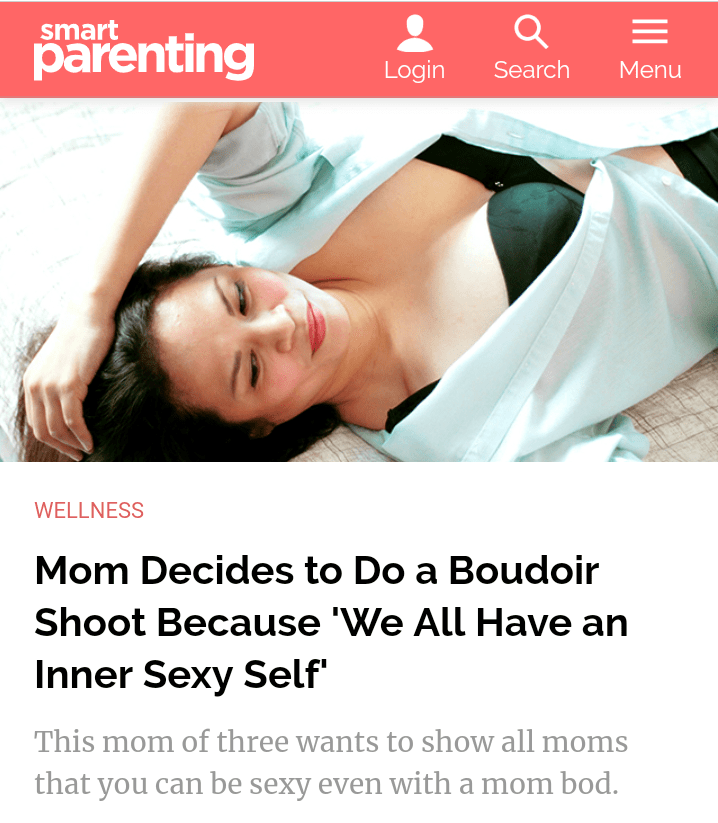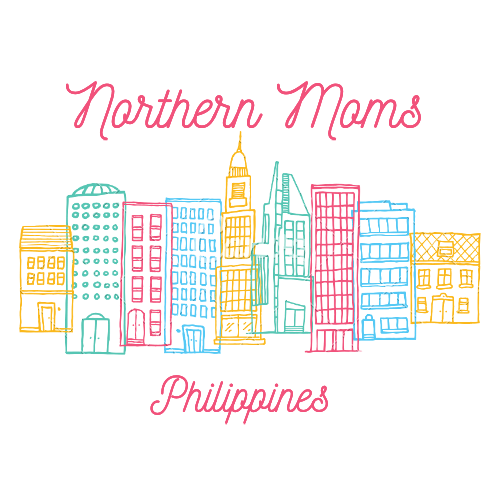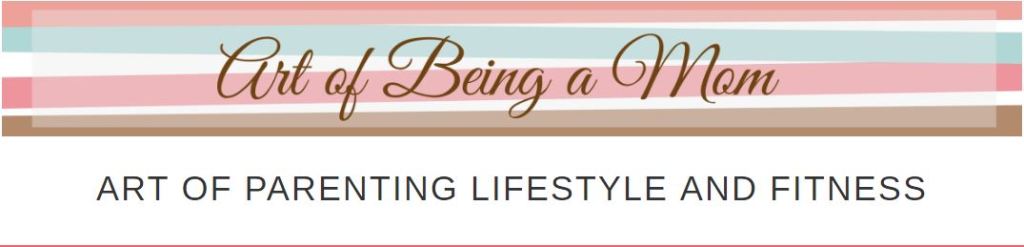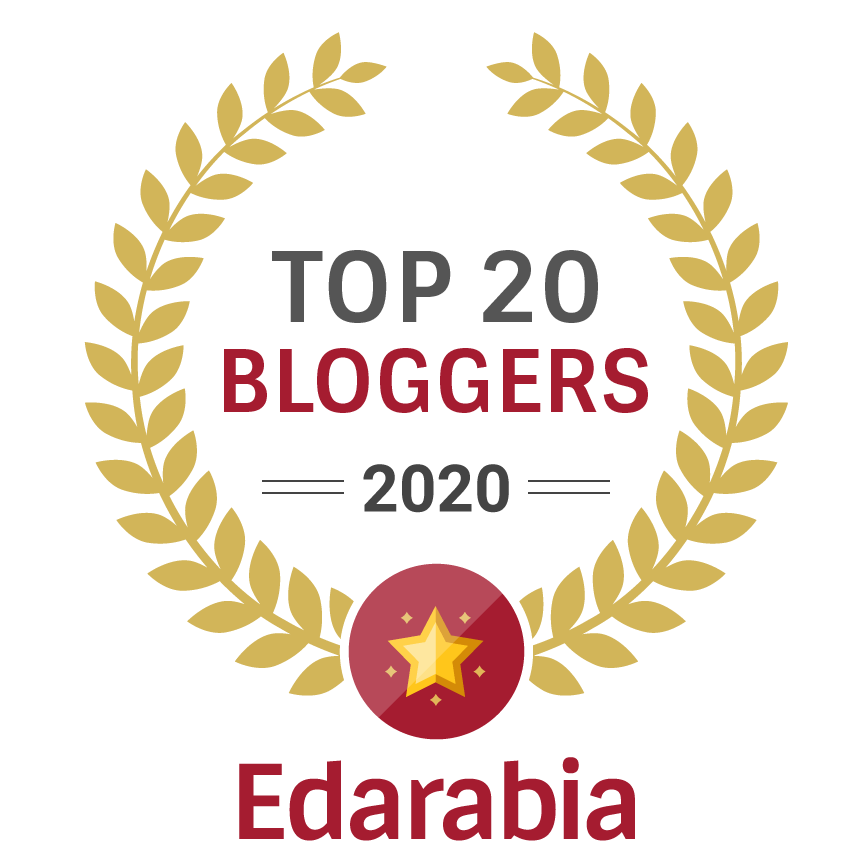Working from home has become the new norm for many people in today’s world. The numbers increased during the Covid pandemic, and many folks didn’t return to the workplace when it subsided. This explains why folks seek tips on how to find a work-life balance, or ways to remain productive and efficient while working remotely. In this article, we’ll discuss the top ways to improve your work-at-home experience.
Create A Quality Working Environment
You need to allocate a specific room (or space within a room) for your daily activities. Natural light is best, but if your office doesn’t get much, invest in bright overhead lights and task lights. Investing in an adjustable (ergonomic) desk and chair will help make long days at the computer more comfortable. A supportive chair will help reduce back strain by providing lower lumbar support and helping you maintain proper posture.
You’ll also need the necessary furniture for storing things like stationery and supplies. This will ensure you can get hold of what you need quickly and efficiently. You may also wish to consider trendy black wall hook designs that can add a heavy-duty, modern DIY twist to your office look. They come in all shapes and sizes, can be installed quickly and easily, and are very practical.
Manage Your Time Effectively
Each morning, create a daily plan where you make a list of tasks that need to be completed. Set aside specific times for those activities, and address them strictly in priority order. If you have large tasks to achieve, break them up into smaller chunks so they’re more manageable.
Additionally, use tools such as calendars, timers or apps that can help keep track of what needs to be done and when.
Take Regular Breaks
Working for long periods without rest can lead to burnout, making it difficult to focus on the task at hand. Taking small breaks throughout the day allows you an opportunity to reset and come back feeling refreshed with a new perspective on things. It also gives you an opportunity to step away from work-related thoughts and stressors. In turn, this allows you to have some time for self-care or relaxation activities (such as reading a book or going for a walk).
If you’re using a computer all day it’s especially important to take frequent breaks. Every thirty minutes, get up and move around. You may also wish to perform some stretching exercises. Look through your window at distant objects as this will help protect your eyes from strain.
Separate Your Work And Home Life
If you have a designated room for your working activities it’ll be easier to draw a line between work and leisure. If you use your bedroom it’ll be harder to unwind and switch off. If this is your only option, however, consider whether you have enough room to put up a screen or room divider. This way different parts of the room would be used for different activities.
You may need to restrict access to your room during certain hours (e.g. if you have kids). If you do that, stick to your part of the bargain and finish work when agreed. To achieve this, you’ll need to allocate certain hours throughout the day or week when you’ll be working. When these hours are over, make sure that you switch off completely from work. This means no checking emails or responding to calls outside of the designated times.

Reduce Distractions
Social media can be a great way to stay in touch with friends and family, but you shouldn’t use it during work hours. If you do, it’ll be easy to get caught up in what’s going on online, instead of staying focused on the tasks at hand. Similarly, setting boundaries for phone usage can help minimize distractions. If you turn off notifications or keep your phone out of reach while working, you won’t get distracted by incoming calls or texts.
Rather than constantly checking your emails and responding to them, choose certain times of the day to do this. Finally, try to reduce the noise in your working area. You may need to play ambient music in the background (e.g. to mask the sound of traffic or people talking) or close some windows to achieve this.
Have The Right Computer Equipment
A laptop is a must in terms of portability and convenience. It allows you to work from anywhere and provides easy access to your documents and projects. If you invest in a top-of-the-line model it’ll feature a powerful processor, high memory capacity, and long battery life.
Make sure that all of your computer equipment is up-to-date with the latest software updates, so you can ensure maximum security while working remotely. You should also take practical steps to back up your work regularly. You may wish to consider cloud storage, USB sticks or external drives. Finally, having a printer at home can be extremely helpful when dealing with physical documents or printing out materials that need signing or scanning.
Use The Right Software
It’s worth using an instant message-based collaboration platform (e.g. Slack). It can be used to communicate with team members, share documents and files, or join team meetings. It allows you to easily track conversations and stay organized with topics.
If you use a video conferencing tool (e.g. Zoom) it’ll make it easy for remote teams to virtually connect for meetings, brainstorming sessions, or group projects. Some platforms provide screen-sharing capabilities as well as recording features for the benefit of absentees. You can also split people up into smaller meeting rooms during the chat. Thanks to the excellent audio and video quality, there’s less need for in-person meetings when working remotely. This saves time and money in terms of travel.
If you use all the tips we’ve suggested today you’ll be able to work smarter and more effectively. You’ll feel more in control, more equipped and more able to manage your work-life balance. In turn, you’ll reap the benefits of working from home, both now and in the future.
 Copyright protected by Digiprove © 2023
Copyright protected by Digiprove © 2023