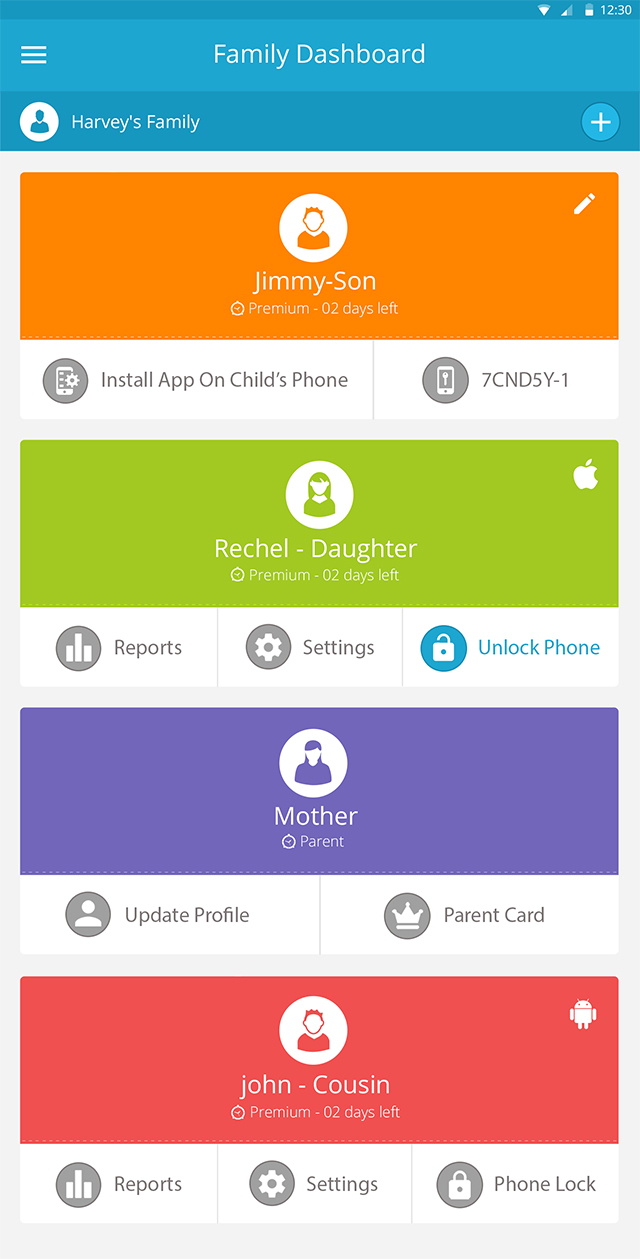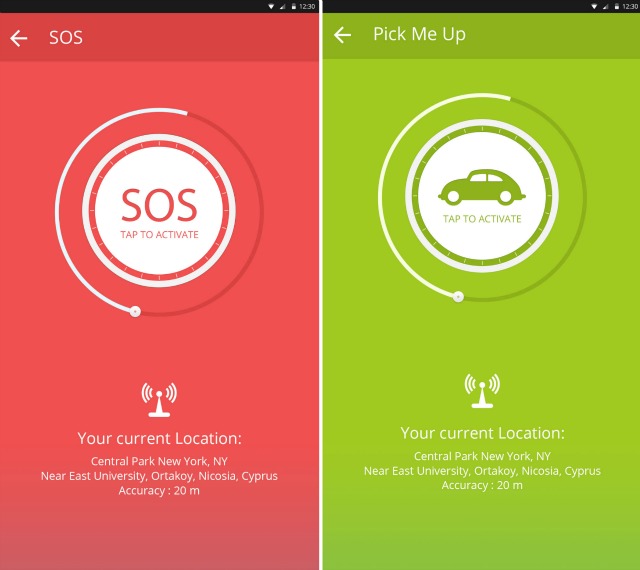Mastering the Art of Digital Parenting with FamilyTime Android Parental Controls
You want to search for a quick recipe, want to do your daily workout regimen at home, want to plan your next get together with friends or simply want to catch up on your favorite TV show you missed; you look for the relevant app in your smartphone! Yes, there is an app for almost everything you do: cooking, exercise, online socializing and multimedia streaming. So why should parenting be a left-out affair? Modern parental controls for Android make it super-easy for parents to check on their teens and control pretty much everything they can access and do without being a pushy parent.
The Art of Digital Parenting
How easy can it be when you can know where your teens are without calling them every 30 minutes and probably embarrassing them in front of their friends? Teens tend to hide a lot of stuff going in their lives. They face very different challenges today than what we faced back in our day. The pressure of fitting in and being accepted is one of the things that stresses most teens now. And while teens get shy or think you won’t understand their problems, why not take a look at their digital lifestyle up-close and figure things out yourself? Yes, the art of digital parenting is not only very easy to master but is equally rewarding at the same time.
Your Digital Parenting Starter Kit
Luckily, you don’t need a starter kit. Only some reasonable parental controls app will do. FamilyTime, for example, is an app that parents can rely on without a doubt. We’ve been monitoring the app for some time now and not only found it efficient; parents seem to be happy with the app, too. So as you get set to try parental controls, you need to know the following things:
- Digital parenting is done with mutual consent; you need to tell your teens that you’ll be using parental control apps.
- It totally replaces the need to nag them by calling them or throwing thousands of questions at them about their whereabouts, friends, activities, etc.
- Parental controls work best when you are close to your teen. Spending time and discussing the issues will greatly improve your relationship with your teen.
- It can be extremely helpful if your teen lands in some trouble and needs your help instantly. It can help save your teen from any untoward incidents happening to them.
- Parental controls create a digital bridge between you and your teen. You can check on their location, phone contents, their online behavior and a lot more remotely. That means you can do all that using your own phone or laptop.
Kick-starting Digital Parenting
FamilyTime is perhaps the only all-inclusive Android parental monitoring app that exists. Most apps have a very limited range of monitoring features and so you’d need to get separate apps for different parental control features. This will mean signing up for dozens of apps and maintaining profiles, remembering passwords and so forth. So yes, FamilyTime settles the issue with offering almost all parental control features one can think of.
All you need to do is to create a free account with FamilyTime. After signing up for an account on their website, you can download the Parent’s app from Google Play.
Now you need to download the FamilyTime child app on your teen’s Android smartphone or tablet. After you do so, you can monitor your teen from your own mobile phone!
When you open the FamilyTime app on your phone, you will see a minimalistic dashboard where you can see reports, adjust settings and even lock phones of each child separately. You can add as many child profiles and monitor them all from a single dashboard.
The best part is you can set various parental controls. If you tap on the settings, you will see these parental control options:
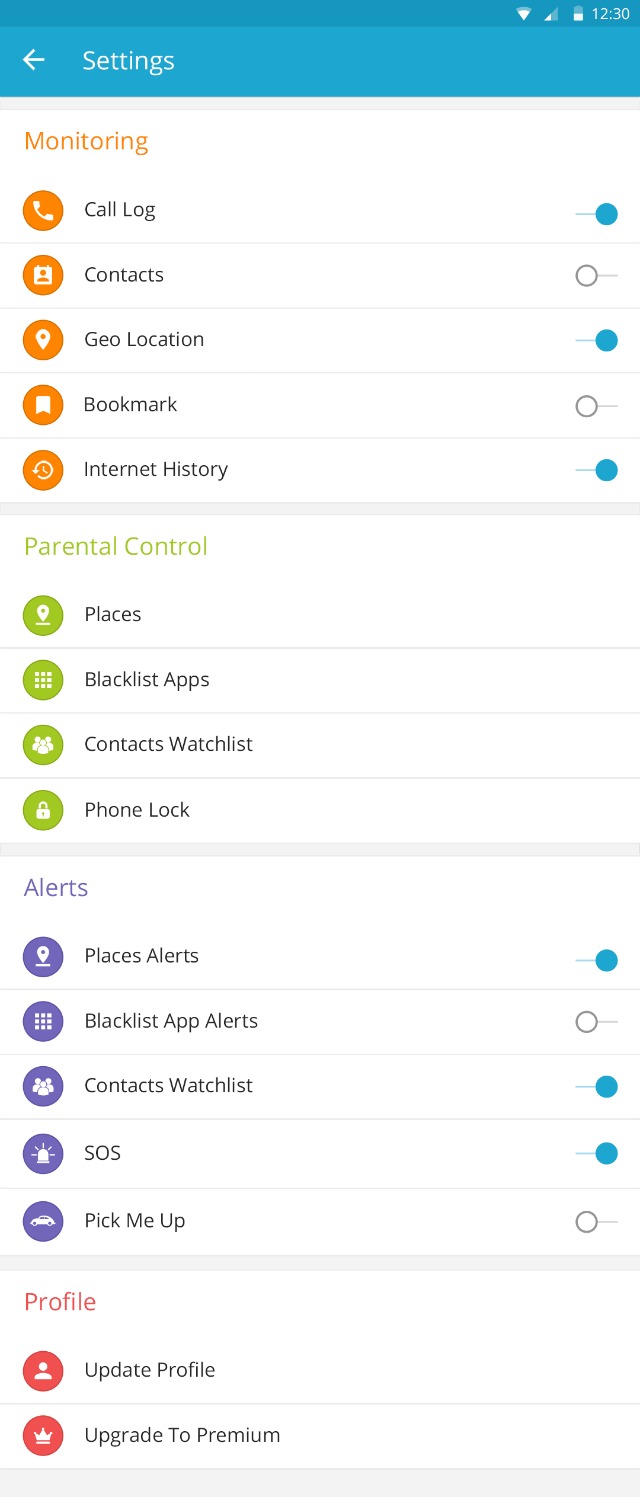
This means you can specify certain places and then get automatic alerts when your teen visits those places. You can also Blacklist certain apps on your child’s phone. This can help you block social media apps and games during study and sleep hours.
FamilyTime also lets you monitor your teens if they get in touch with people they shouldn’t. You can add certain numbers and each time there is contact between the unwanted person and your teen, you will get alerts on your app. And if your teen loses his phone, you can remotely lock it.
The app is fun and also lets your teens use it to reach out to you in an hour of need. They can send you an instant SOS or PickMeUp alert from the Child App. You will get the alert with their current location so you can come to their aid. This way your teens will be assured that you will be there for them and won’t see the parental control app sitting in their phone as some kind of spy software.
Enjoy Family Time; Digitally!
That’s why FamilyTime has the chosen this particular name. It stresses the building of a strong bond with your children and taking time for your loved one even when you’re busy. Digital parenting is the in thing now and many working moms are adopting this safe yet effective mode of parenting. After all, our Android phones are capable of doing so much more than just streaming videos and chatting with friends. Android parental controls are definitely worth a try!
 Copyright secured by Digiprove © 2015
Copyright secured by Digiprove © 2015