Blogelina has a special offer on her 4-week course. For a limited time only the Profitable Blogging For Beginners Online Class will cost only $5.00! Aside from the amazing tips, insights and personalized feedback you get a FREE year of webhosting!
SIGN UP NOW!

This offer ends August 31st!
Thanks to a Facebook group for WAHMs I was able to avail of this course on blogging and get a year’s worth of hosting from Go Daddy! The blogging course is courtesy of Tanya of Blogelina, who has offered an online class of 5 sessions for “Planning for Profitable Success” for the month of July.
I’d been on Blogger for about 2 years now and had visitors to my site. The thing is I wasn’t earning what I’d hoped to earn. I’ve had Google Adsense ads for about 8 months but I’ve only been earning just a few cents per day. When I saw the opportunity to take the course and get free hosting I decided to take the plunge. I bought a domain name and had my blog transferred from Blogger to WordPress. Blogelina also offers a Total Blogger to WordPress Transfer Package for those who want to get this done by Blogelina herself.
So what exactly are the benefits of transferring to WordPress?
- My blog has a more professional look because I have my own domain.
- I have more creativity with the layout of my blog
- WordPress provides plugins that will make your life so much easier.
- I can back up my blog via a plug in or through my webhosting.
These are just some of the benefits of transferring platforms but the best benefit is that I own my blog! When you use Blogger, Google essentially owns your blog. They can take it down at any time once you haven’t adhered to their rules.
I’ve attended 3 classes and the best thing about the blogging course is that Tanya sends you detailed follow up notes. She has many helpful tips and links that you can explore.
Before you transfer platforms make sure you are prepared with the following.
- a domain name
- a theme (whether it be free or premium)
- financially equipped to pay for the hosting and domain
- a back up of your posts, images, codes, etc
Once you’ve got all this prepared take the plunge the same way I did. There is so much to do and work on in WordPress that you’ll probably find yourself on the computer constantly tweaking your blog.
Note: There are links in this post that contain my referral link. Please read my disclosure policy.



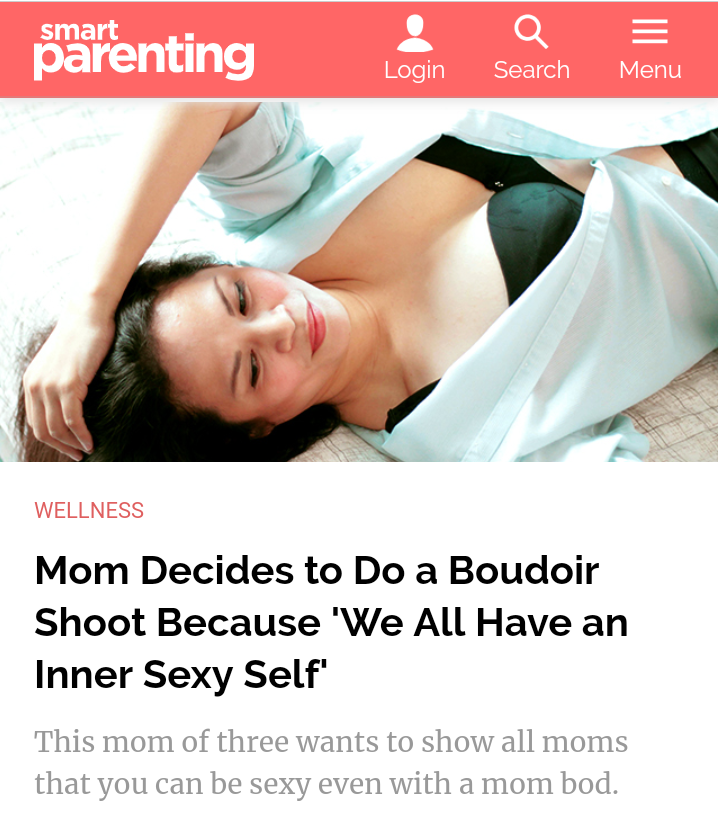
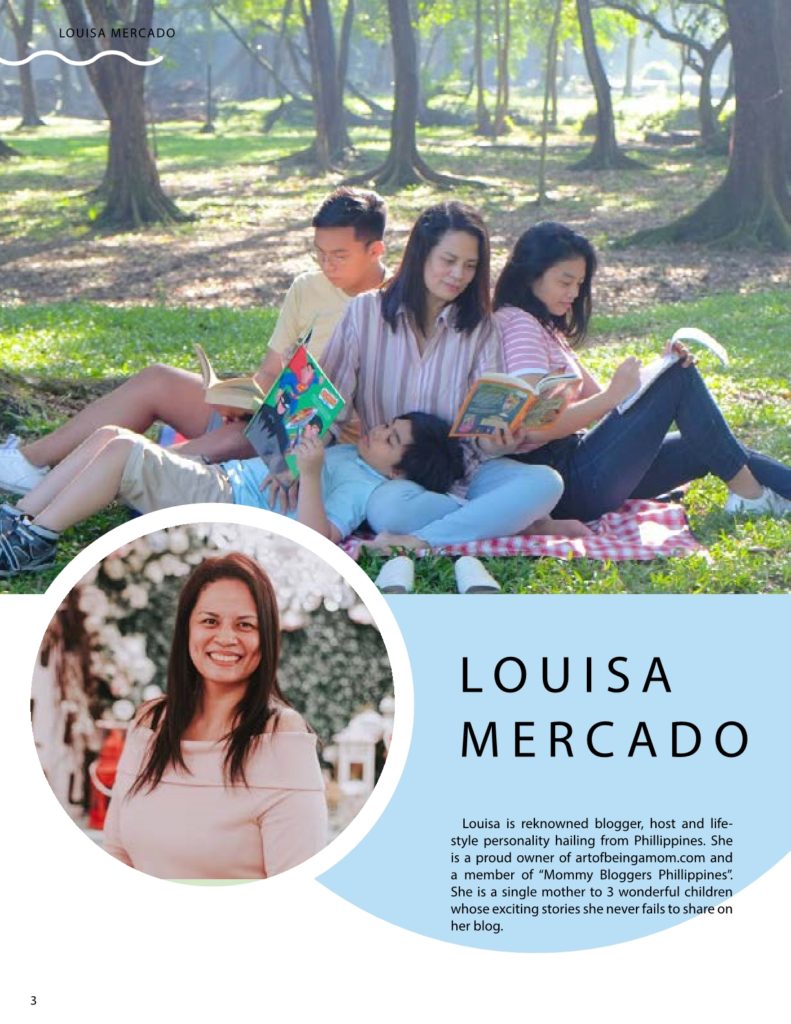


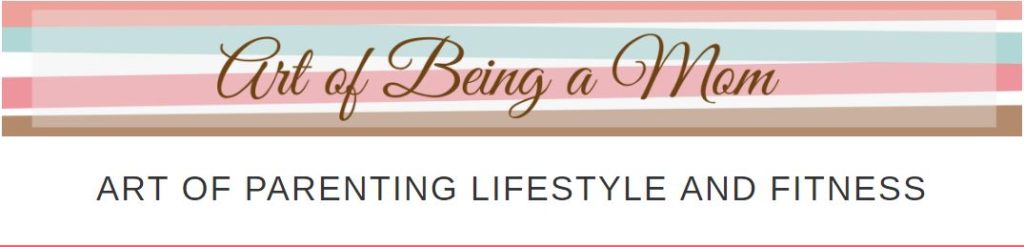
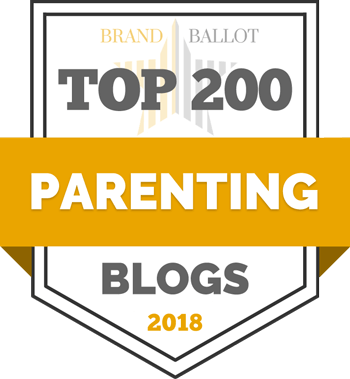


Hello!
Thanks for your sharing!
I also want to make a switch, however, I’m not sure I can handle this process with the importer plugin, be honest, it’s little complicated for me. Have you tried the other way of moving Blogger to WP?
I found this tool http://www.cms2cms.com/, but I’m not sure whether it works or not. Have you met this?
P.S. Your site is awesome!!!
Hi Cage, I had mine transferred by a professional. She migrated all my posts, widgets, etc. All I had to do was fix up the articles (alignment and such). If you’d like professional help with this let me know and I can give her contact details. I haven’t come across that importer tool but it looks interesting. The reason for my hiring a professional was there were other things to consider such as all the necessary plugins that I would need and not knowing which was the best. A professional would know a tried and tested one. If you feel confident though in trying the importer go for it. I suggest backing everything up though before starting! See you on WordPress soon!